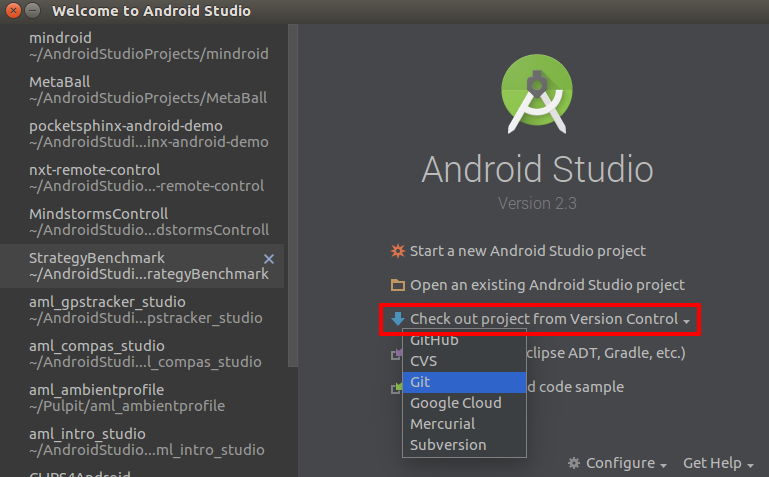Cloning repository
GitHub is a platform for source code maintanance. It is based on Git – a code version control system.
To pull the project from the repository with IntelliJ follow the steps:
- Hit OK, and wait. If asked, agree to open the project
- Note: If there is an error message saying that some files are missing, ignore it and select Keep them all.